Why are my PDM folders blue?
What to do when PDM folders are showing up blue in my vault view.
If you are seeing folders in your local vault view in blue, rather than the standard green color, this means you are working offline and not “live” on the vault server.
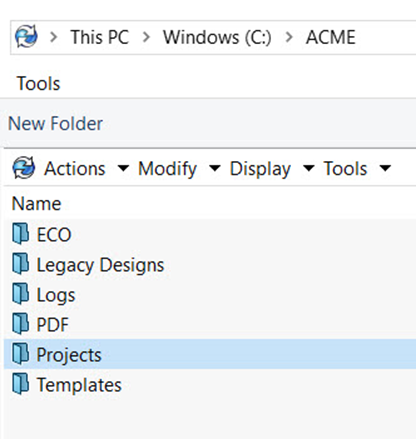
This can happen from a few causes, most commonly, when you have clicked the "Work offline" from the vault login screen or attempting to login when you are disconnected from the network which will then default to offline since all users will be offline.
How to return to green folders?
Within the Windows Explorer, browse to the Tools menu and select the “Work On-line”.
Once you have completed this, you should now be connected to your vault and your folders will be green.
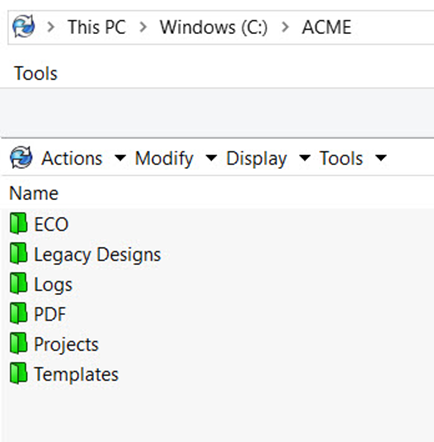
Date published: 13/06/2022
