SOLIDWORKS Xpress products and how to activate them.
SOLIDWORKS Xpress tools are entry-level versions of SOLIDWORKS software that is activated by adding the activation code found on MySolidworks.com
SOLIDWORKS Xpress tools are entry-level versions of SOLIDWORKS software that come with every seat of SOLIDWORKS. They are wizard-based modules inside every copy of SOLIDWORKS, providing 3D CAD designers with access to basic features from some of the more complex applications, such as SOLIDWORKS Simulation.
There are 5 Xpress products available to SOLIDWORKS users:
- SimulationXpress: This allows you to perform basic stress analysis on individual parts.
- FloXpress: This allows you to simulate fluid flow and heat transfer in a single component.
- DFMXpress: This allows you to validate the manufacturability of parts.
- DriveWorksXpress: This allows you to automate the design process and create multiple variations of your designs.
- SustainabilityXpress: This allows you to assess the environmental impact of your designs.
How to activate SOLIDWORKS Xpress products?
SOLIDWORKS Xpress products can be activated or enabled by obtaining a product code from the MySolidWorks website. Proceed with the following steps below:
- Launch SOLIDWORKS 20XX.
- On the menu bar pull-downs, click Tools > Xpress Products.
Select the Xpress product to be used.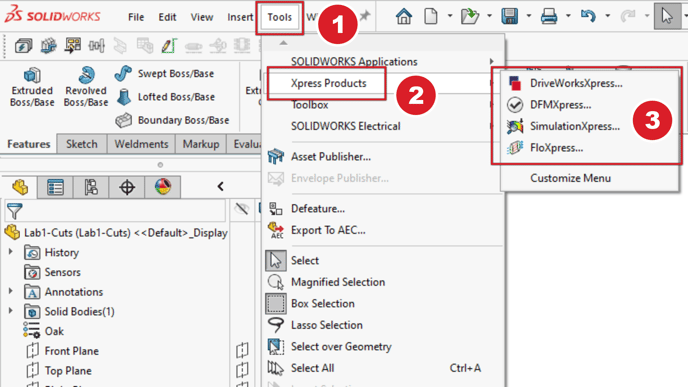
- Click the My.SolidWorks.com/xpress link. This will take you to the MySolidWorks login page.
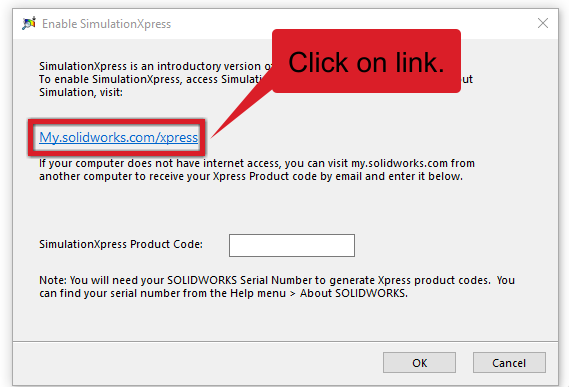
- Log into MySolidWorks website. If you do not have a MySolidWorks account, you can create one. Click here to create a SOLIDWORKS ID.
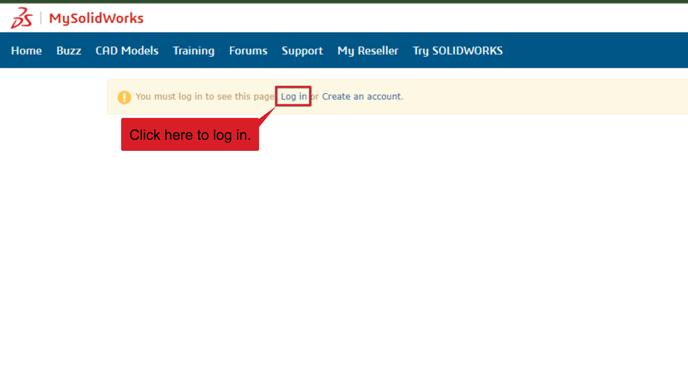
- Select and copy the Xpress Activation code.
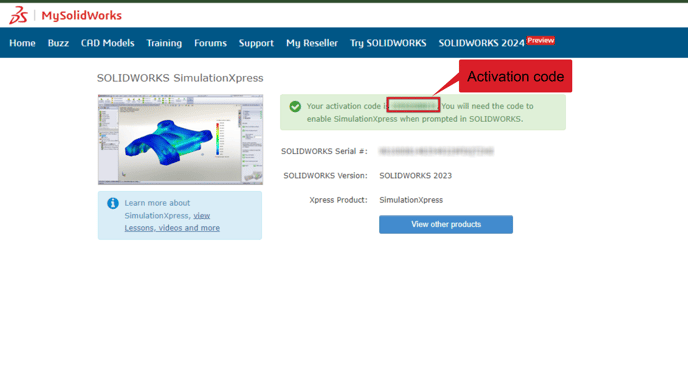
- Repeat steps 1 and 2.
- Enter Xpress Product code in the property box available.
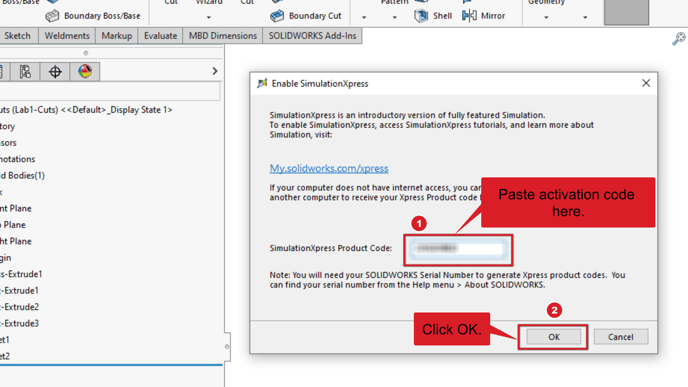
- Your Xpress Product is now active.
For additional assistance regarding SOLIDWORKS Xpress Products, contact your reseller at support@mecad.co.za or visit our website and log a support ticket.
Date: 20/07/2023
