PDM Automatic login
Setup your PDM to login automatically when you start it up.
Setting up PDM automatic login can be done in a few easy steps.
First is to open your PDM administration tool. You can find it by clicking on the Windows key and typing "Administration".
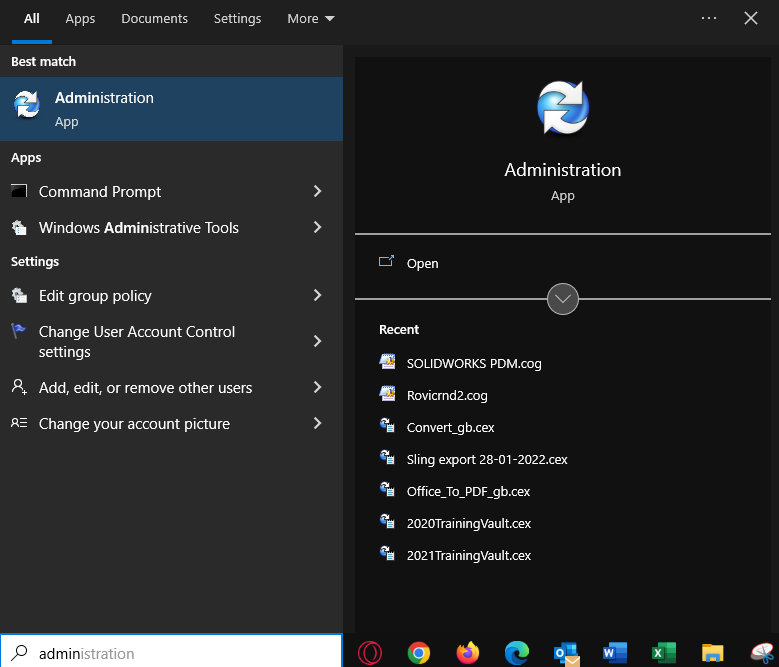
After opening the tool, you can navigate to "Settings" on the bottom left.
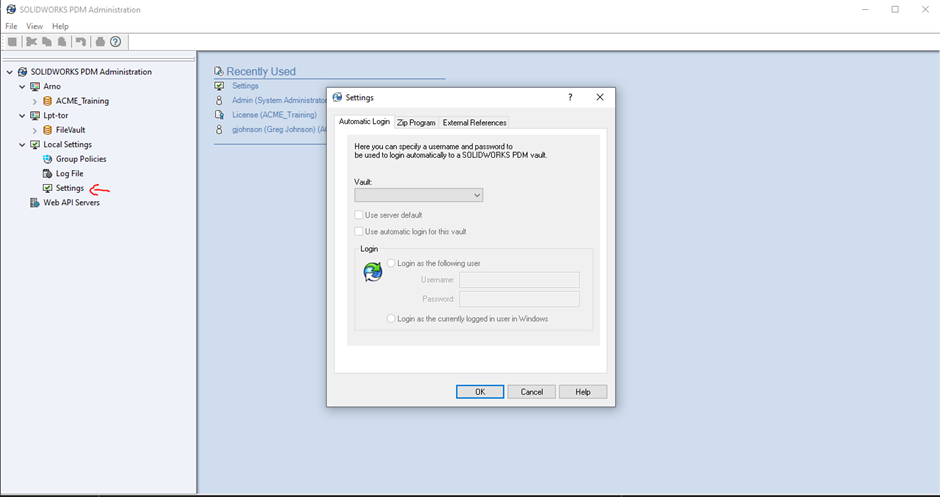
Inside the Settings tab, there is an automatic login tab.
You then need to select the vault you would like to automatic login to and check the "Use automatic login for this vault" option which allows you to then specify the login details for the vault user.
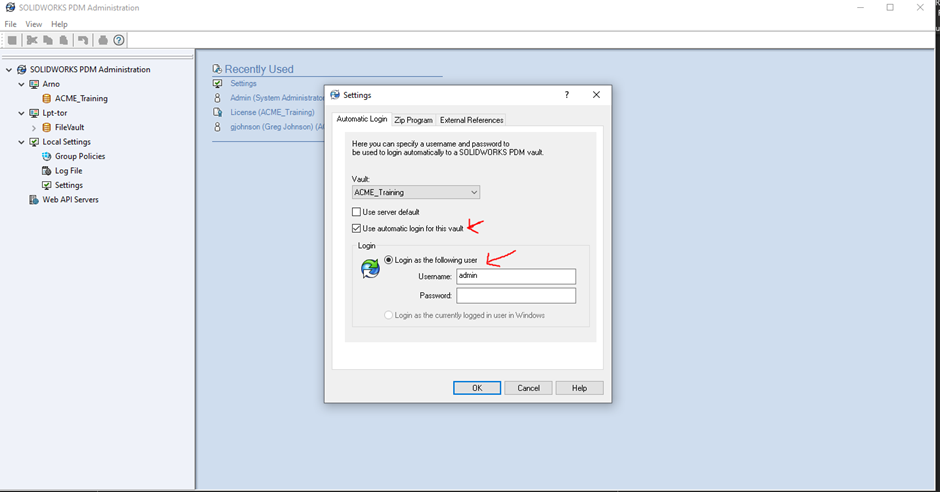
If you are using windows login credential for PDM, it will allow you to select the bottom option and “Login as the currently login windows users”.
Date published: 10/06/2022
