How to fix Java error when installing 3DEXPERIENCE apps
Error: The 64-bit Java Runtime Environment (JRE) is not installed on this computer.

Solution:
1) Click on the 2nd link in the error message.
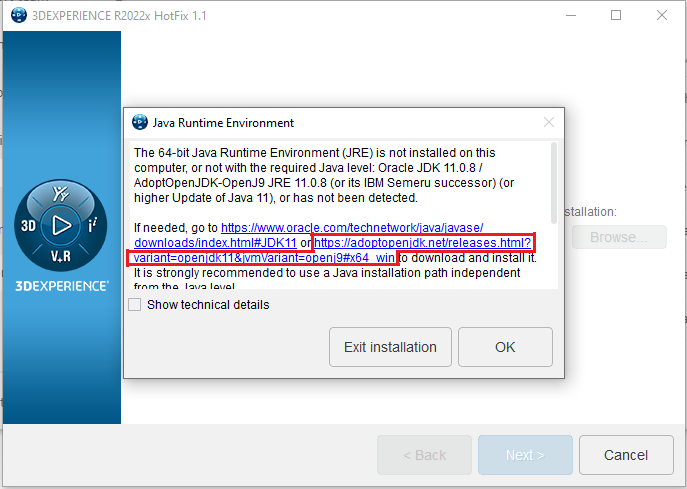
2) Download the JRE File (.msi).
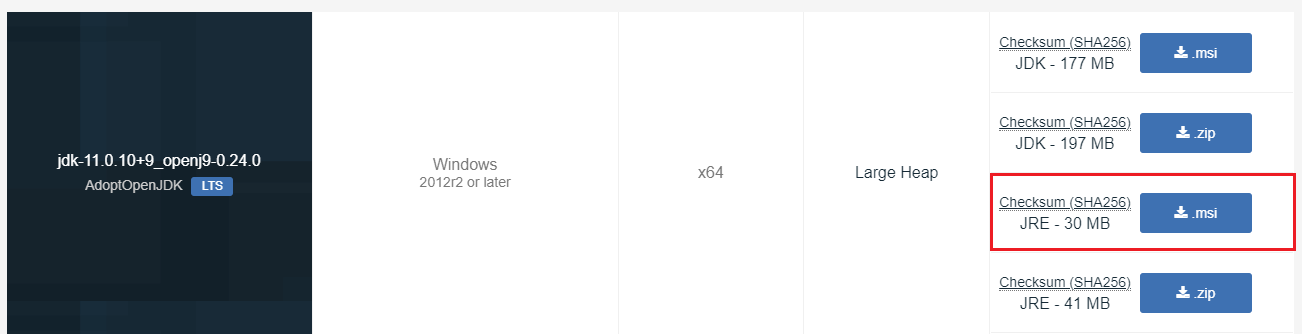
3) Exit the installation of the 3D Experience app
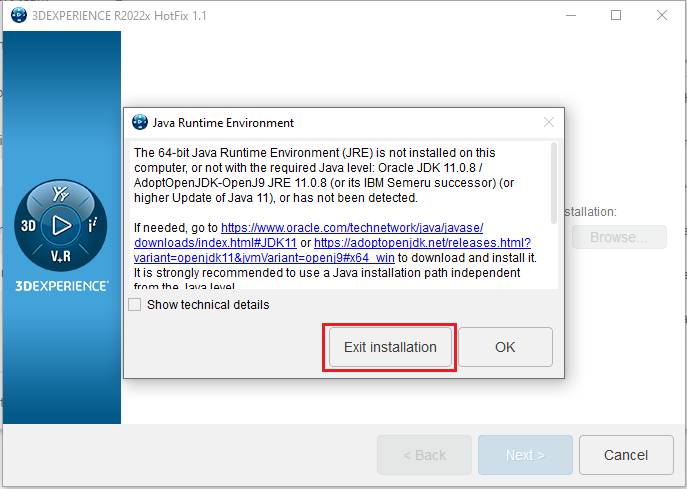
4) Install the Java Runtime Environment.
5) Restart your computer.
6) Restart the installation of your 3DEXPERIENCE app.
Your 3DEXPERIENCE app should now install without any Java errors.
Date: 05/05/2022
