Importing files from a different format
When using imported files such as step files, solidedge files, IGES files etc you might encounter an error message regarding the file name or an invalid file type.
This is due to the fact that SOLIDWORKS tries to keep relations and mates from the original file. Almost like a sub-assembly within a larger assembly, it recognizes the sub-assembly mates etc, but the sub-assembly cannot move as intended unless it is made flexible.
To solve this problem you will have to deselect the "3D Interconnect" function within the options.
This function is found under the import settings as shown in the screenshot below.
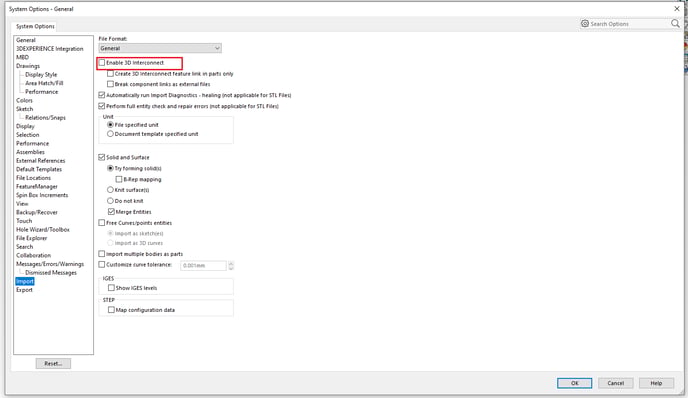
With this setting disabled SOLIDWORKS should now be able to "read" the file and open it without any problems.
Date: 22/04/2022
