How to update "Design With SOLIDWORKS"
- Log into 3DExperience Platform.
- Click “3D Compass".

- Scroll through the Apps & find “Design With SOLIDWORKS”
- Select the menu expand icon for the app.
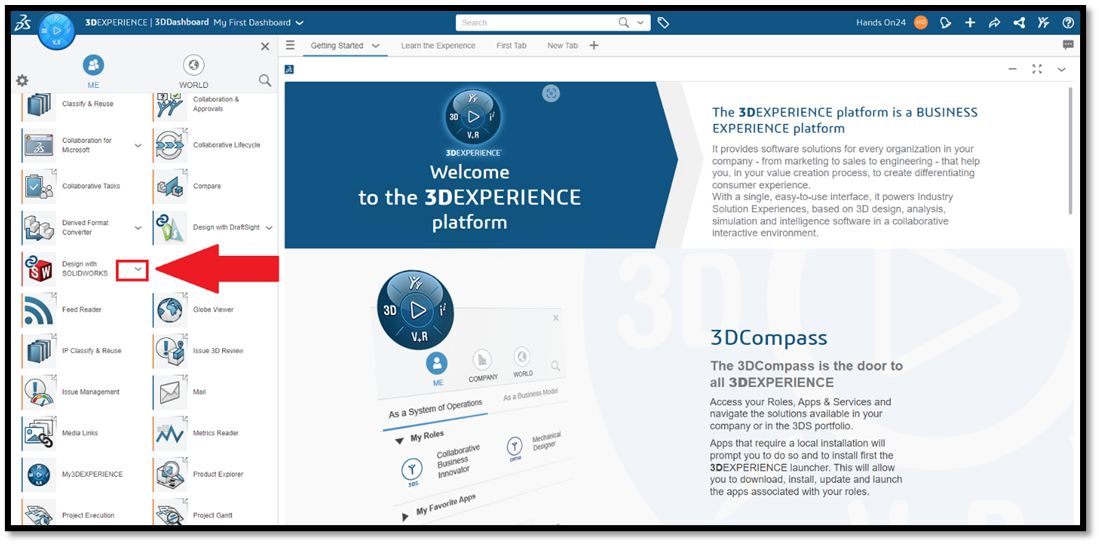
- Select “Update Available”. This will start the update process.
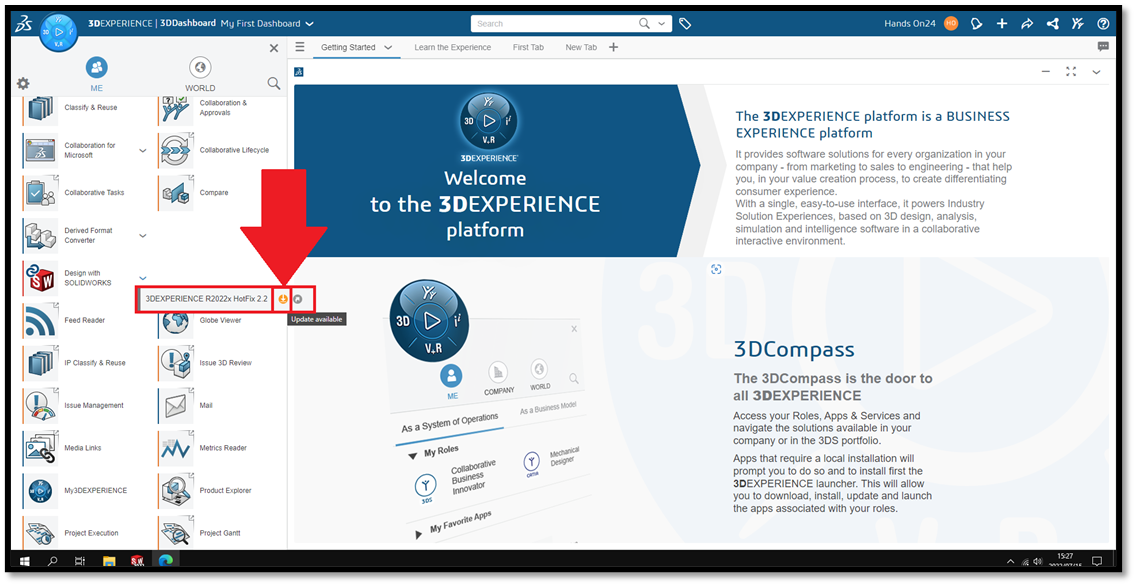
- In the installation manager, select “Update All Roles”.
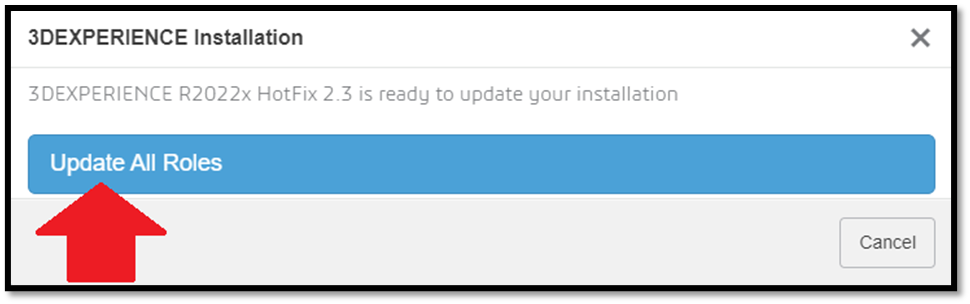
- Select “Install”. The download & installation will now proceed.
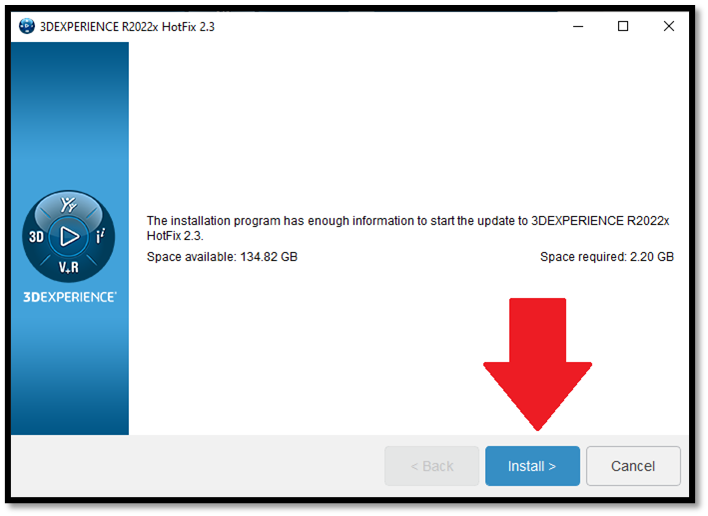
- Once the installation is complete, select “Close”.
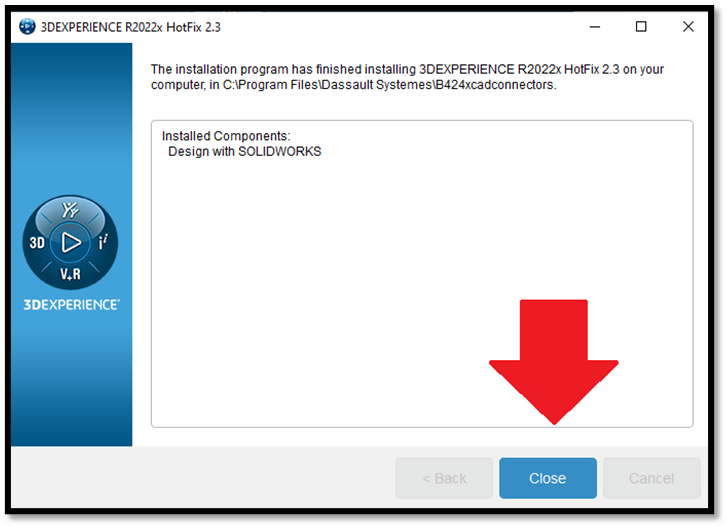
Date published: 19/07/2022
