How and when to run an SFC scan
The sfc /scannow command will scan all protected system files, and replace corrupted files with a cached copy that is located in a compressed folder at "%WinDir%\System32\dllcache"
To run this scan, follow the instructions below:
- Type “CMD” into the windows search bar to find the command Prompt.
- Right click on the Command Prompt and select Run as administrator.
- In the Command prompt type: “SFC /scannow” and press enter to run this command.
- The Command Prompt will then run the SFC scan and search for corrupt files and repair whatever possible.
When running an SFC scannow, it is important to make sure you open the command Prompt as administrator.
This can be used to fix errors such as “Could not load SOLIDWORKS DLL: slddrwu.dll” and a few others.
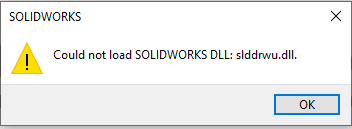
This is a good tool to keep in mind when receiving errors, such as the above or just to be sure of the integrity of certain protected system files.
Date: 03/05/2022
