How to Access Free SOLIDWORKS Exams
This article describes how SOLIDWORKS Customers on active subscription can redeem their certification vouchers.
Customers with an active subscription get access to 6 free exams to obtain certificates every year, one out of each of the below categories in the first and second half of the year (1 January to 30 June & 1 July to 31 December):
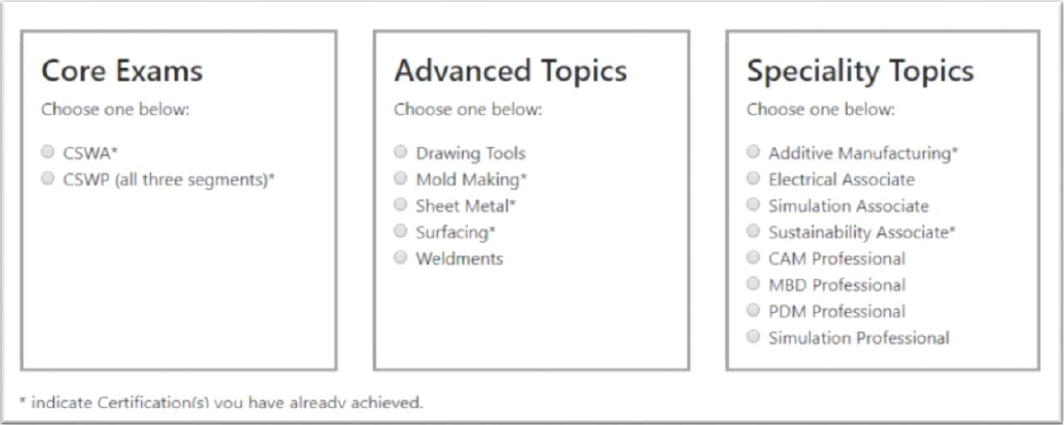
To redeem these certifications, the following prerequisites need to be met:
- The company must have at least one product on active subscription.
- The user/contact must be added under the company as a contact in DSXClient.
- Have a valid 3DEXPERIENCE Login ID (log in here to check, or create one here)
Once these two are met, the customer can follow these steps to redeem their certification:
- Visit https://3dexperience.virtualtester.com
- Login to your 3DEXPERIENCE certification account or create a new account using the login button in the upper right corner of the page.
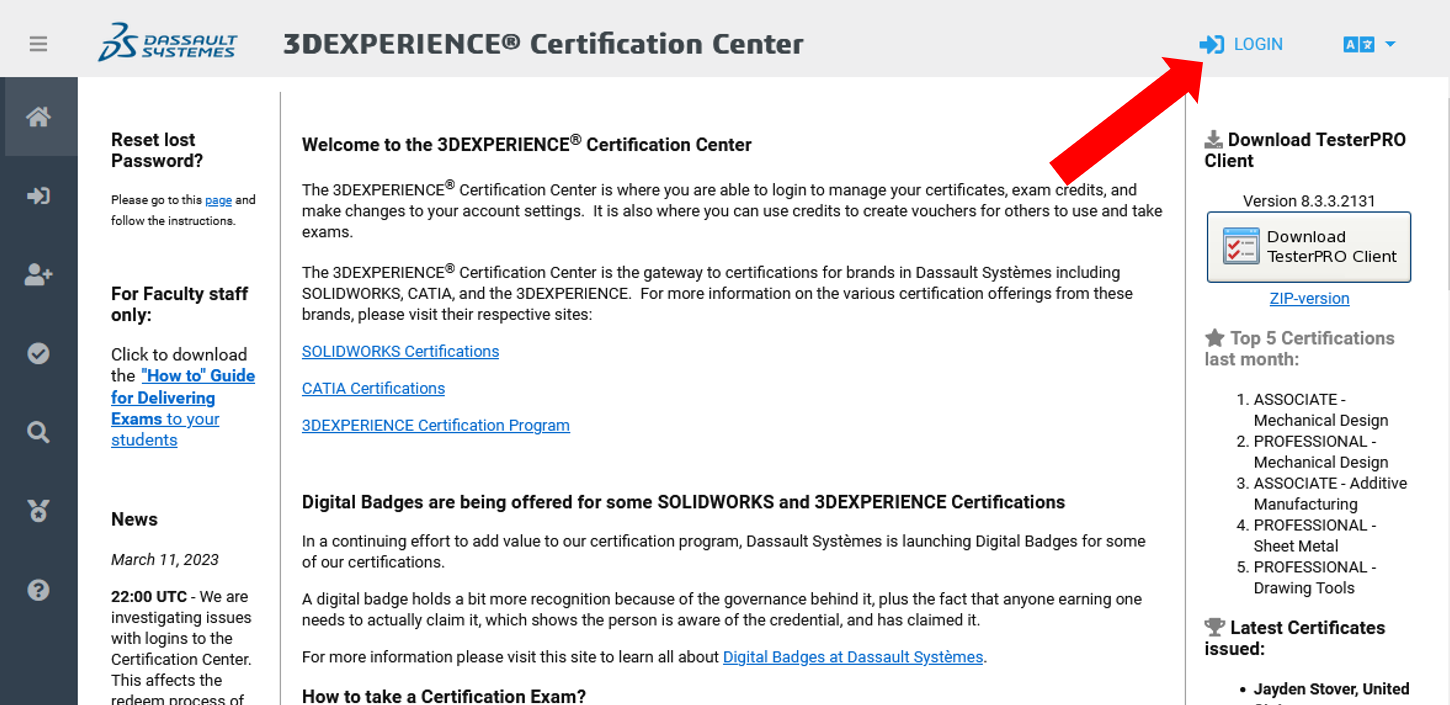
- Click on the redemption tab ($) along the left-hand navigation pane.
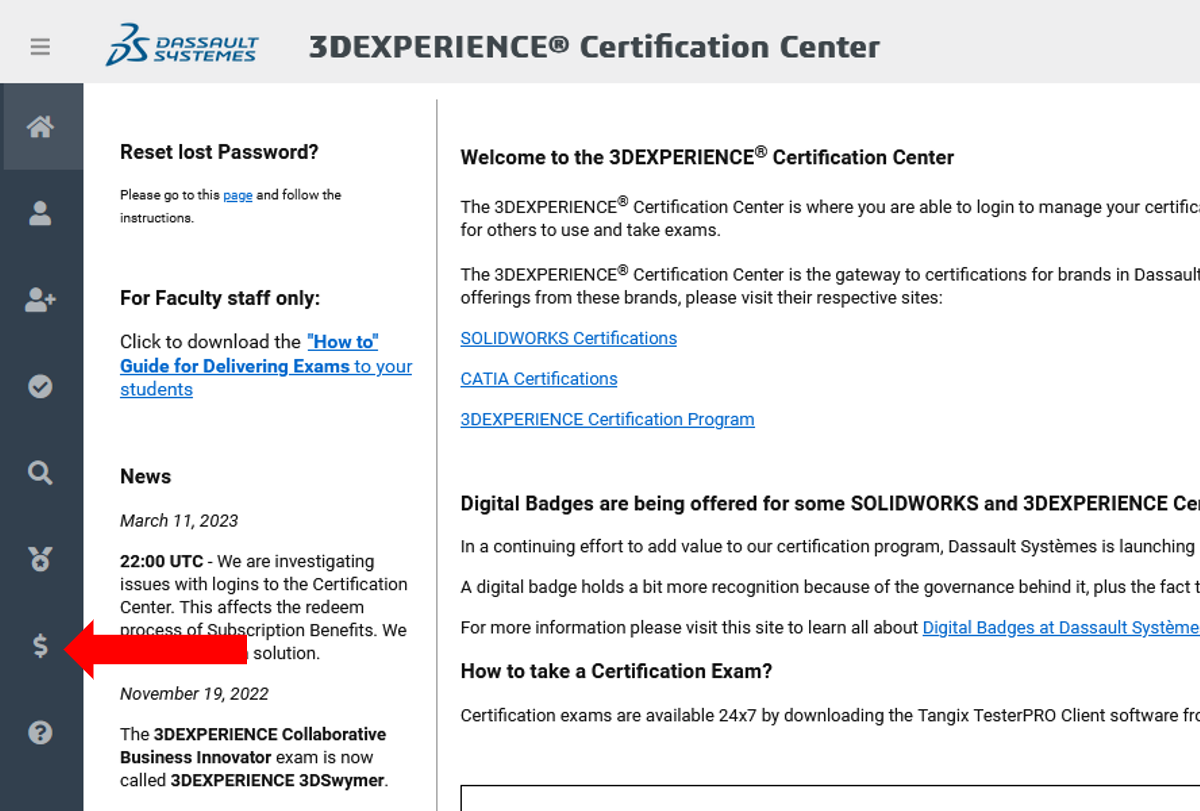
- Click the Start here button.
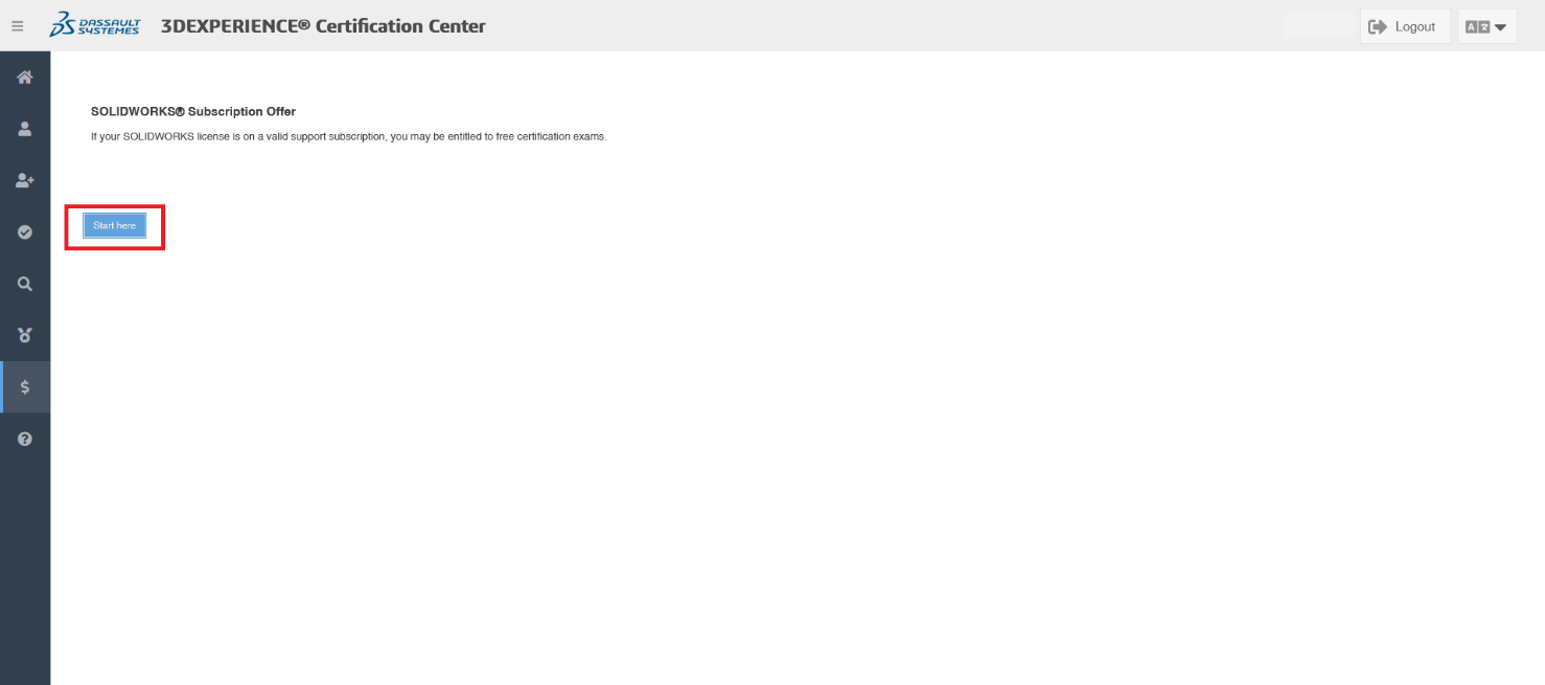
- Login here with your 3DEXPERIENCE ID.
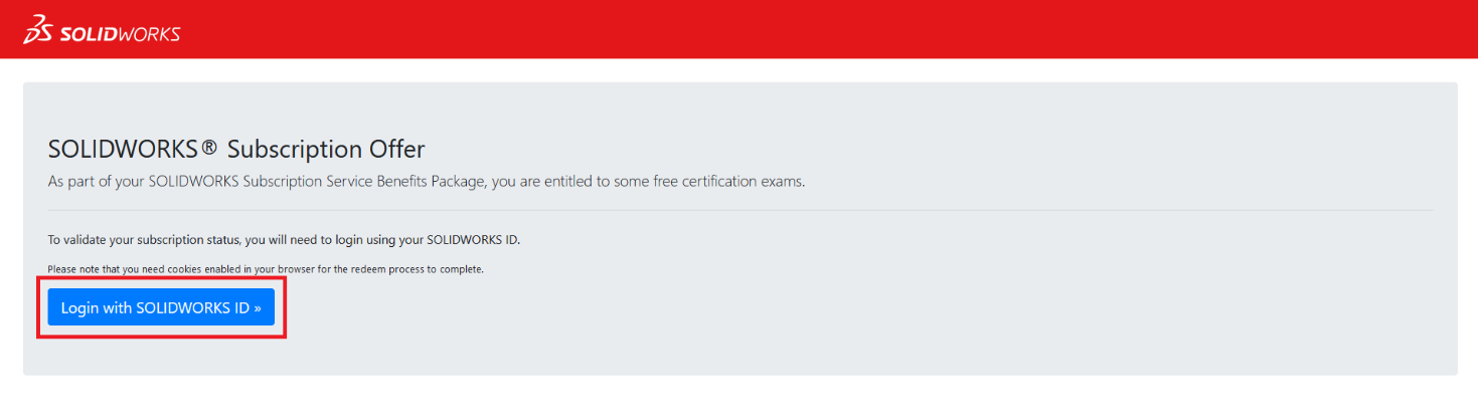
- Choose the relevant certification from the list and select Redeem.
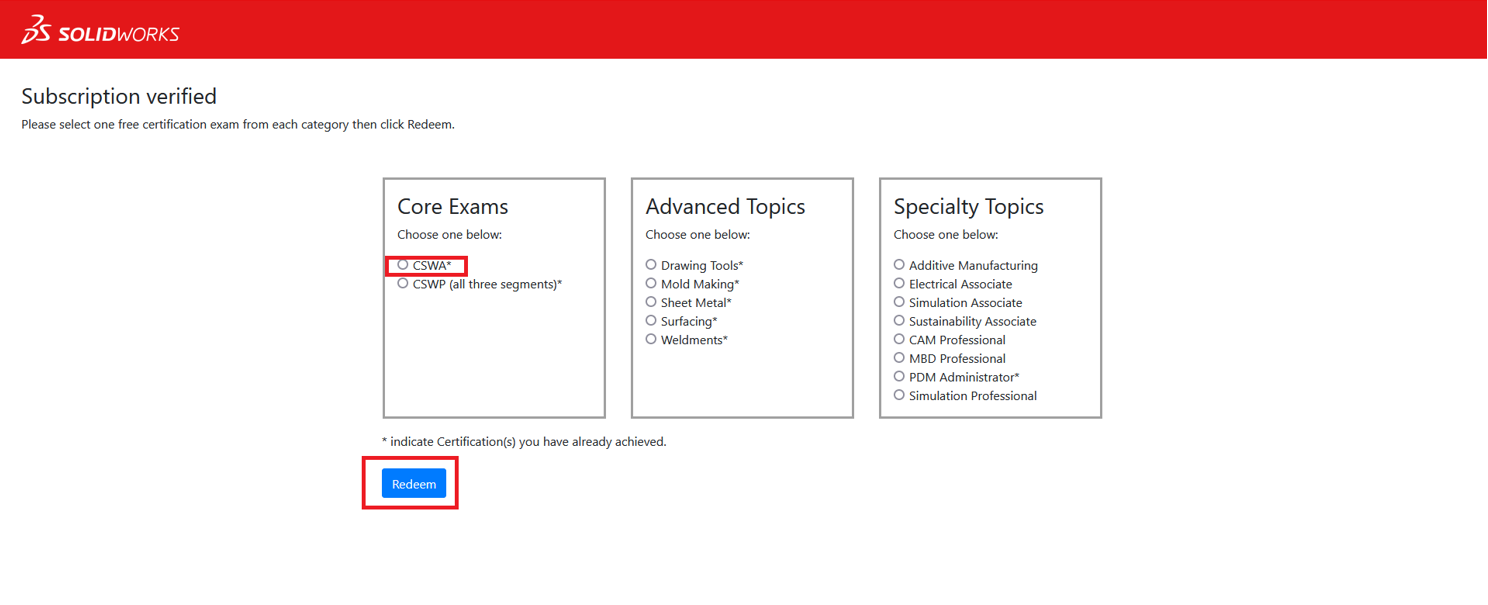
- If the redemption is successful, you will see the screen below. By clicking on the Show button, you will be shown the voucher code that is required to discount the certification exam. Please take note of this code, as it will be needed to redeem the code in the Tangix TeserPRO Client.
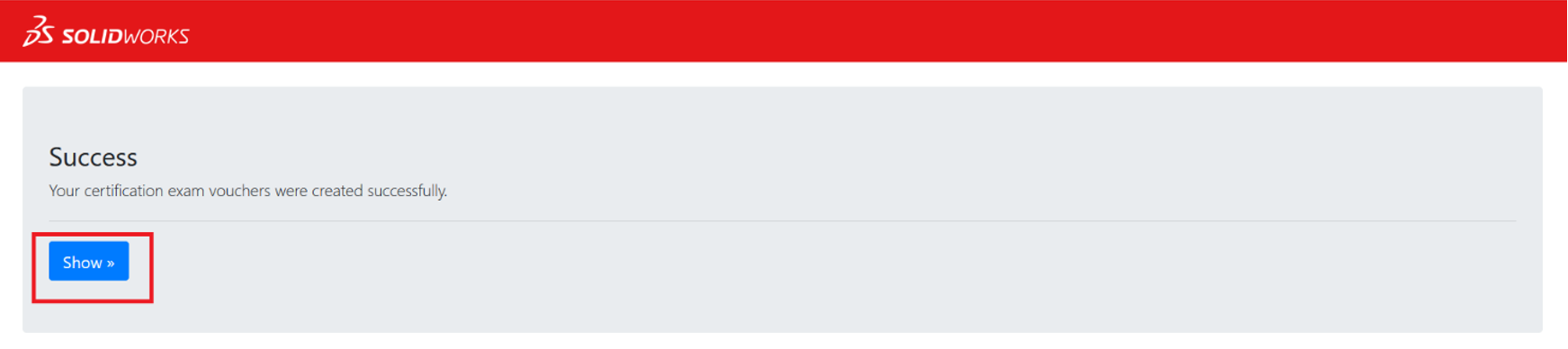
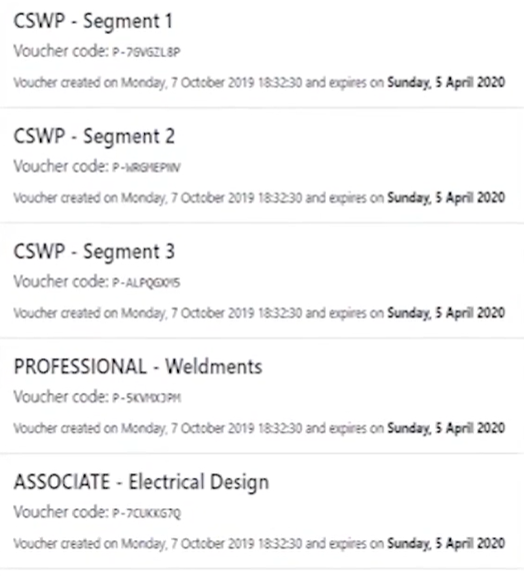
- Once the voucher has been created, navigate back to the 3DEXPERIENCE Certification Center, and download the Tangix TesterPRO Client by clicking on the icon on the top-right corner of the page, as shown below, and install the app:
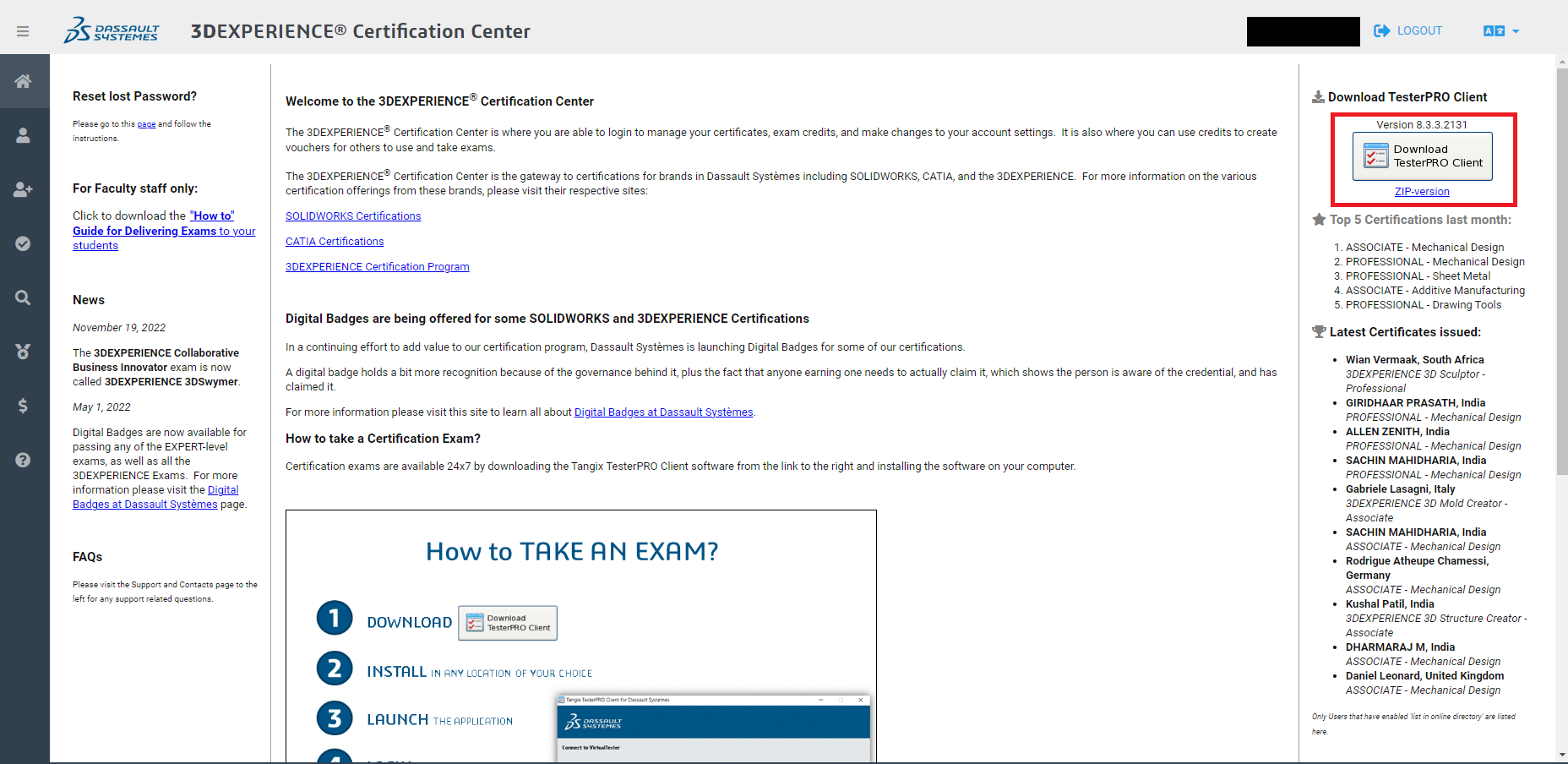
- After the Tangix TestPRO Client has been installed, log in with your Virtual Tester account, as shown below:
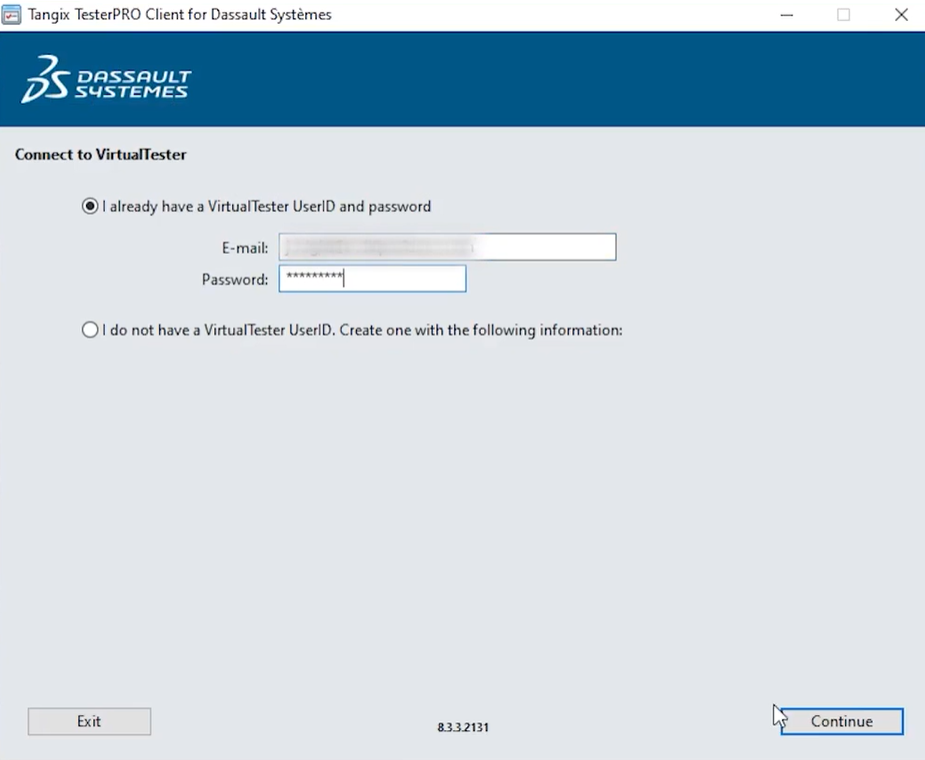
- Once logged in, in the Event ID / Voucher field, copy and paste the voucher code of the exam you wish to write and click Submit
*(Please note that when clicking Submit will automatically start the test, so please ensure that you are ready to take the exam before submitting the voucher code).*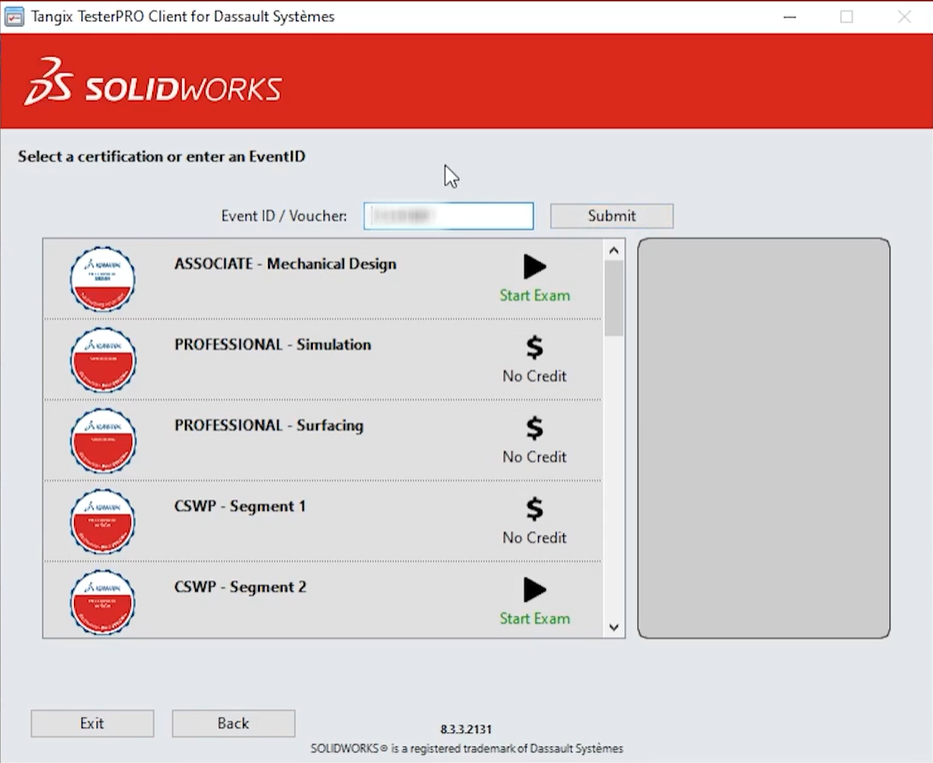
For more information about SOLIDWORKS Certification, please access the Learning Path on MySolidWorks.com called Certified SOLIDWORKS Exams. which showcases everything you need to know about getting started with SOLIDWORKS certification.
If you are having trouble with the above process, please contact our support team or reach out to certifications@solidworks.com, and we will gladly assist, thank you.
Date: 20/03/2023
