How To Reactivate a myCADtools License if The License Subscription Has Been Extended
Once the subscription of a myCADtools license has been extended, the license needs to be reactivated on the machine. This article explains how one can reactivate the myCADtools license for extended usage.
What is myCADtools and how does myCADtools licensing work?
"myCADtools is a software suite consisting of more than 50 utilities fully integrated with SOLIDWORKS. myCADtools helps users in their design work, organization, projects management and exchanges within their business or with their partners."
As part of the Mecad subscription benefits, your company can use myCADtools for free for 12 months, after which the company can purchase subscription-based myCADtools licenses for each SOLIDWORKS license seat at a designated price. myCADtools is a suite of macros with SOLIDWORKS integration that allows users to perform designing, organization, and project management tasks very quickly and efficiently. For more information, please click here.
After 12 months, when the license subscription expires, all tokens are revoked from the company. Should the company want to continue using myCADtools after these 12 months, the Sales department must be contacted to purchase subscription-based myCADtools licenses. For more information, please contact our Support line at support@mecad.co.za or our Sales line at sales@mecad.co.za.
Reactivating the myCADtools license
Step 1 - Access the Registration tool
In the Windows System Tray, access and right-click the myCADtools Passport icon, select Administration and select Registration.
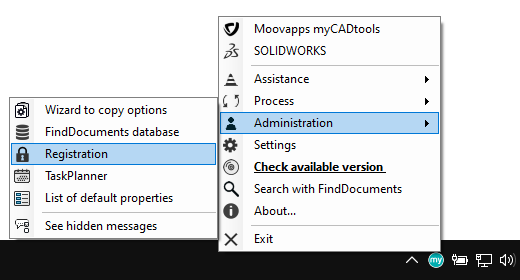
Step 2 - Return the myCADtools license
Right-click on the license row under the List of Licenses (indicated in green if the license is still available for usage and indicated in red if the license is unavailable for usage) and select Return License.
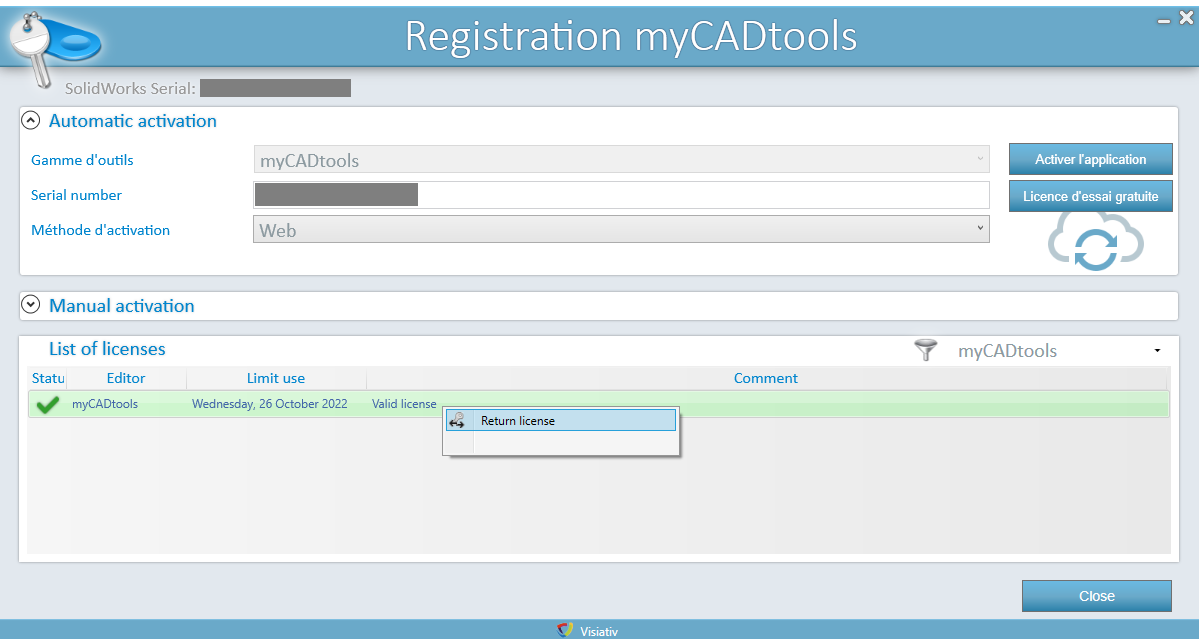
Step 3 - Activate the license
In the Registration tool, filter the products for myCADtools under the Filter dropdown menu and select the Activer I'application (Activate the application) button under the Automatic activation menu.
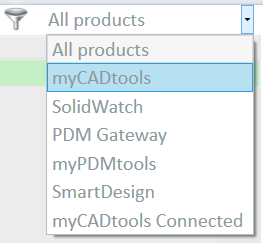
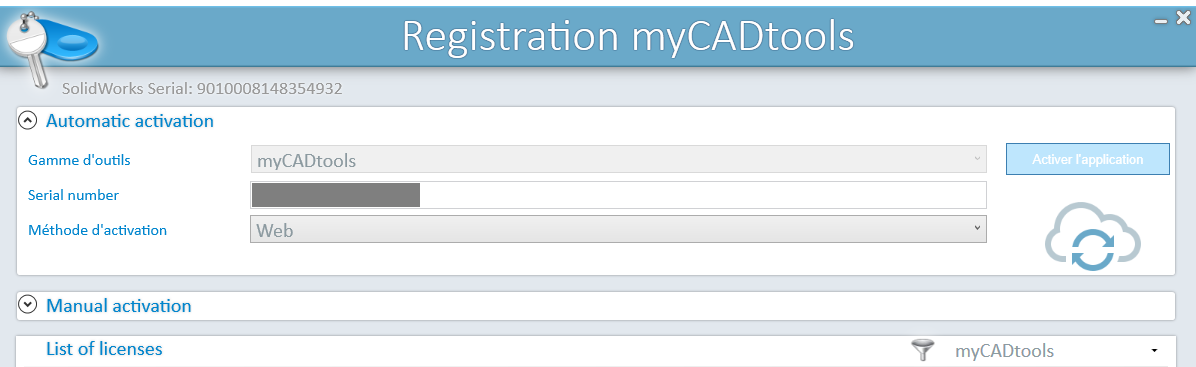
Having followed these steps, your Visiativ myCADtools license should be activated and available for usage with SOLIDWORKS.
Should you have any enquiries, please contact our support line at support@mecad.co.za and an application engineer will gladly assist.
Date published: 23/09/2022
