Can I create a Perspective view as a drawing view?
Although it’s a rare case, we’ve had some clients asking if it’s possible to create a perspective view in a drawing. You’re in luck because it is possible, and even easy at that.
All you need to do is create a Named View and add it via the View Pallet. Here’s how you can do it:
1. Go to your model and turn on the perspective view. (Go to View > Modify > Perspective to edit the amount of perspective)
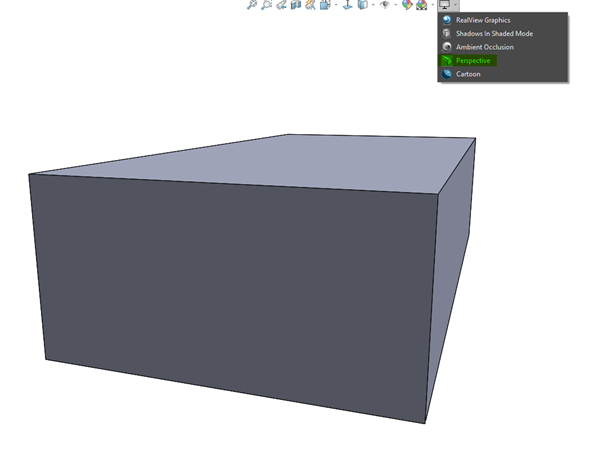
2. Save the current view. Press ‘Spacebar’ to open the ‘view cube’ and select ‘Add new view’. Give your view a name and hit ‘Save’.
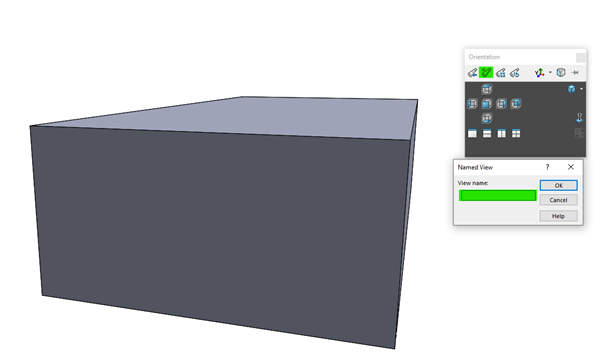
3. Go to the drawing and drag & drop the saved view into your drawing from the ‘View Palette’.
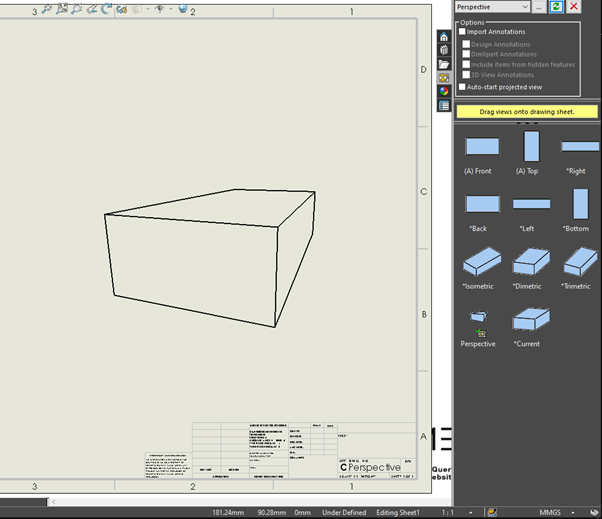
And as easy as that you’ll have a perspective view in your drawing!
We discuss a lot of similar tips and tricks in our SOLIDWORKS Essentials Plus course. Take a look and come join the learning experience!
Date: 16/05/2022
