Blank/Empty Assembly in SOLIDWORKS
The entire assembly disappears when trying to rotate the assembly to get a different view and/or to insert a new component.
Why does this happen:
- It usually happens when the origin of the fixed component is placed very far away from the base origin
- It also happens if one or more components are located very far away from other components (i.e., random or accidental placement of the components)
How to troubleshoot this:
Press "F" on the keyboard, this will fit the assembly to the screen, if it goes blank it is a good indication that this is the issue.
SOLIDWORKS Method:
- Open performance evaluation
- Under "Display Performance", a warning will be displayed stating that one or more components are located far away. You will be given the option to fix it, which eliminates the search process.
- Once fixed, the assembly should be able to rotate freely without disappearing
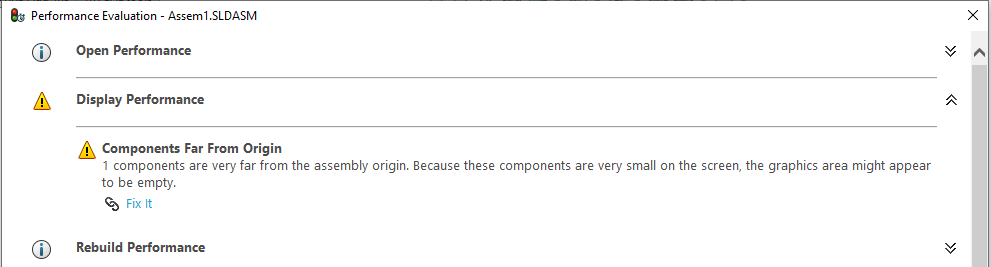
If the above-mentioned method yields no results, the manual method is as follows:
- Suppress all the components except the first one.
- "Zoom to fit" on the first component.
- Un-suppress the rest of the components one by one and repeat step 2 for each of the components.
- If it is clear that the component is situated far away from the rest of the components, delete it from the assembly and go through the rest of the components.
Date: 06/05/2022
